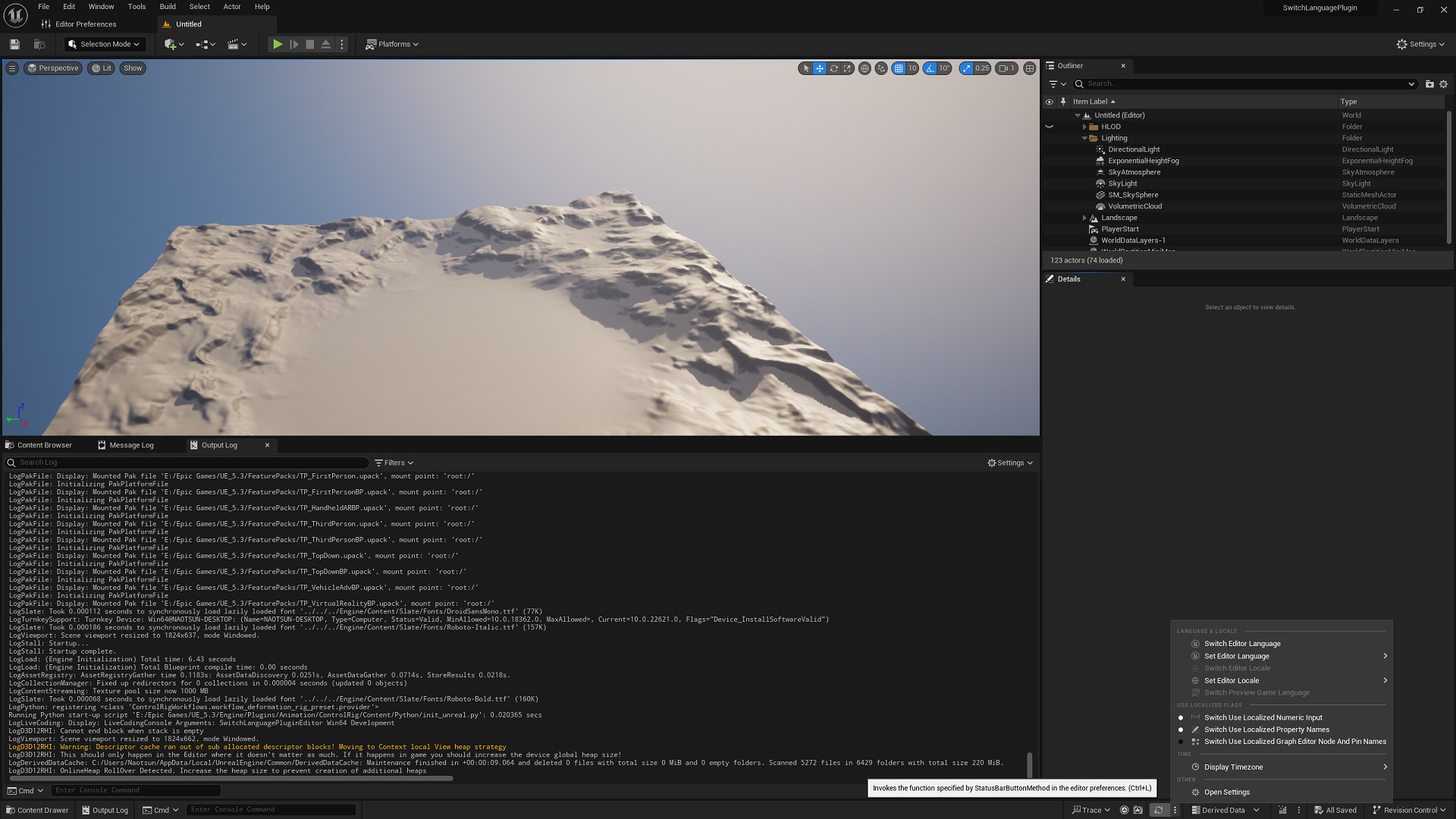Spotlight Sale: Save 50% on select Blueprints now through September 9.
Language Switcher
This plugin adds a function that allows you to quickly change language and region settings such as editor language, locale, and preview game language from the status bar and shortcut keys.
- Supported Platforms
- Supported Engine Versions5.0 - 5.4
- Download TypeEngine PluginThis product contains a code plugin, complete with pre-built binaries and all its source code that integrates with Unreal Engine, which can be installed to an engine version of your choice then enabled on a per-project basis.
Description
Reviews
Questions
This plugin adds a function that allows you to quickly change language and region settings such as editor language, locale, and preview game language from the status bar and shortcut keys.
All functions that can be operated from the status bar combo button menu can be assigned shortcut keys.
Technical Details
Usage:
A button (default shortcut key is `Ctrl + L`) that calls the function set in the editor environment setting and a combo button that can perform detailed operations are added to the status bar.
From the combo button you can operate properties that can be set in Editor Preferences > Region & Language.
Code Modules:
- LanguageSwitcher [EditorNoCommandlet]
Supported Development Platforms: Windows | Mac | Linux
Documentation: https://github.com/Naotsun19B/LanguageSwitcher-Document
Latest Update:
- Added support for UE5.4
- Added the ability to change the time zone display settings from the status bar