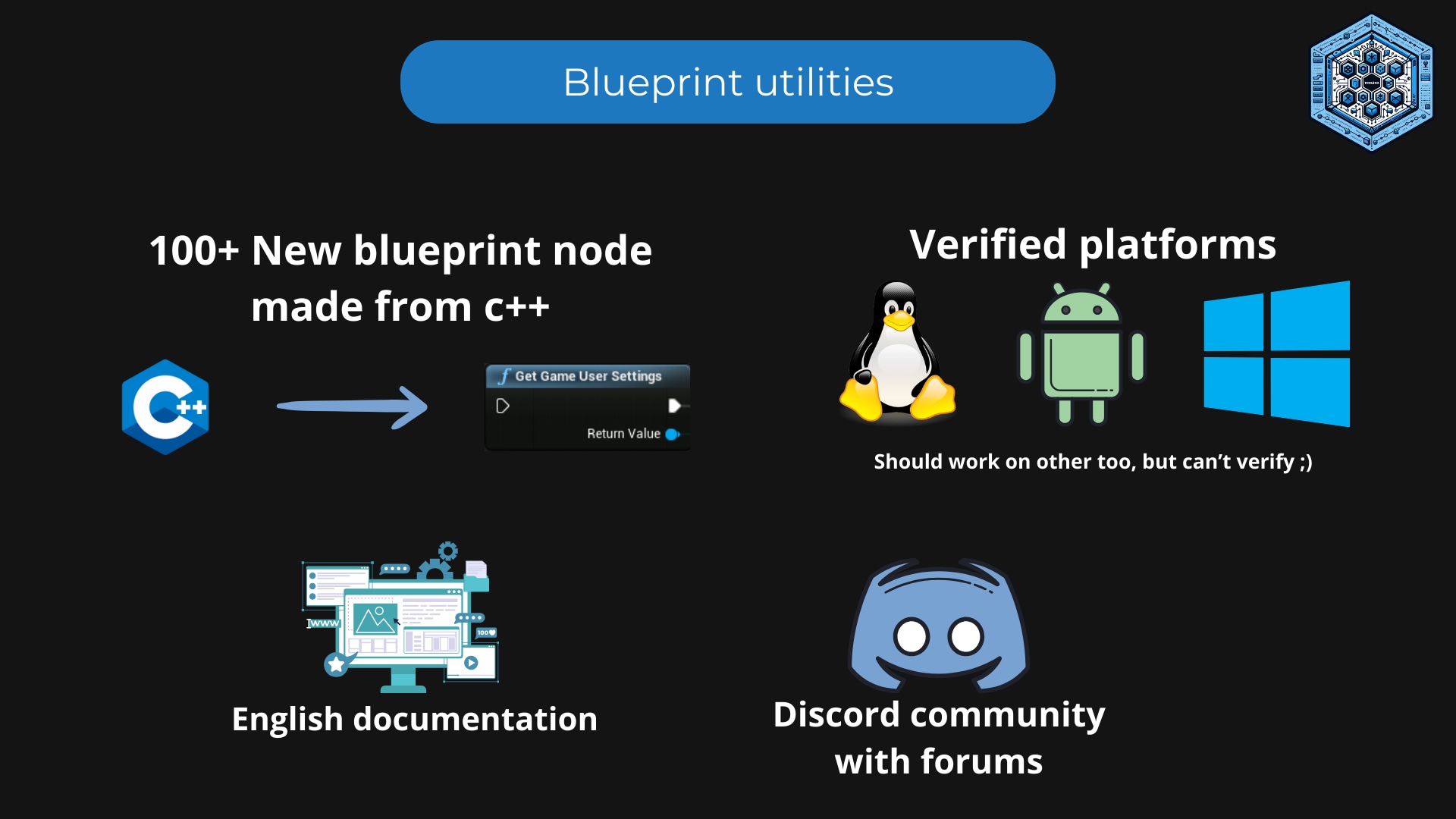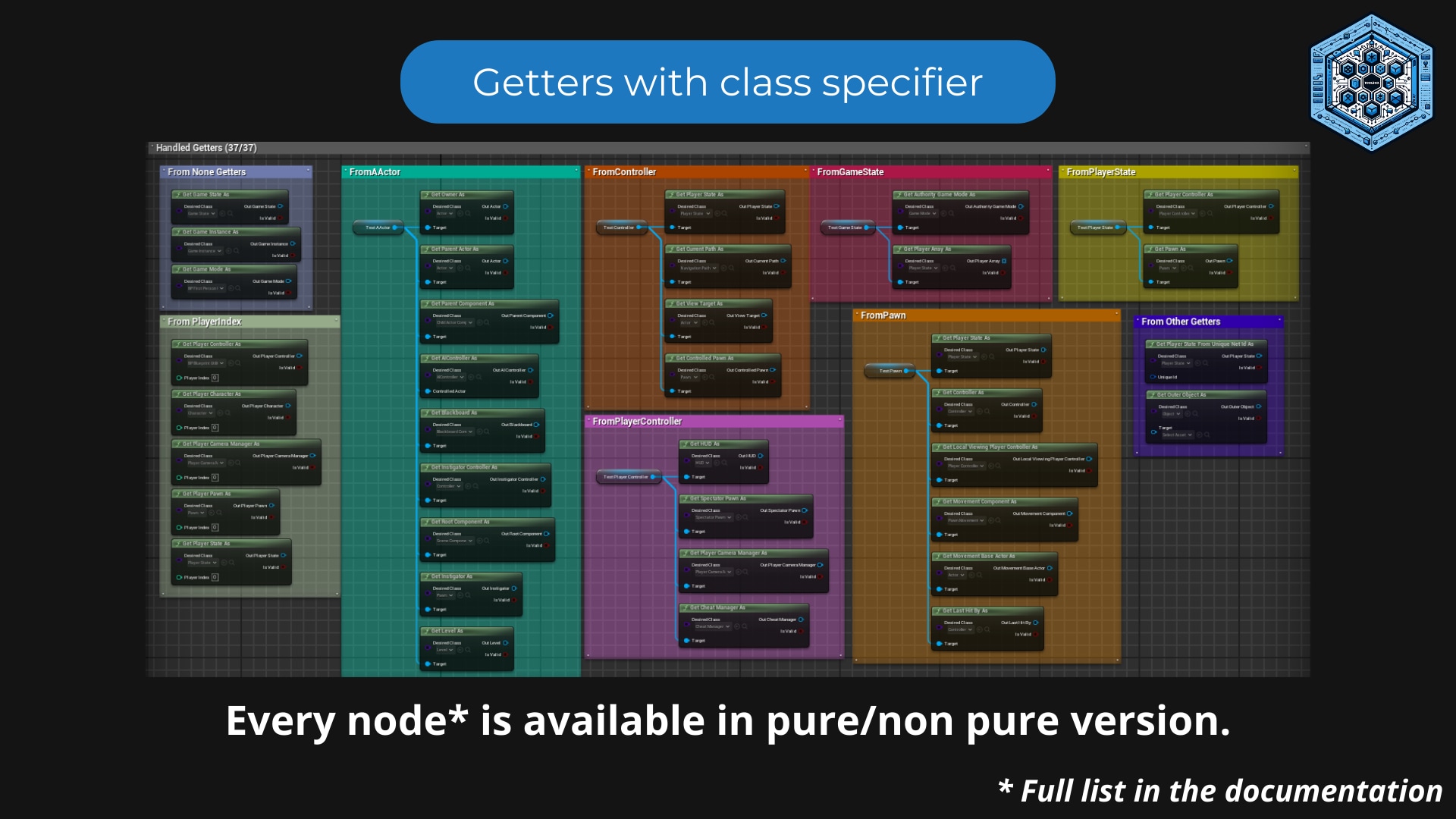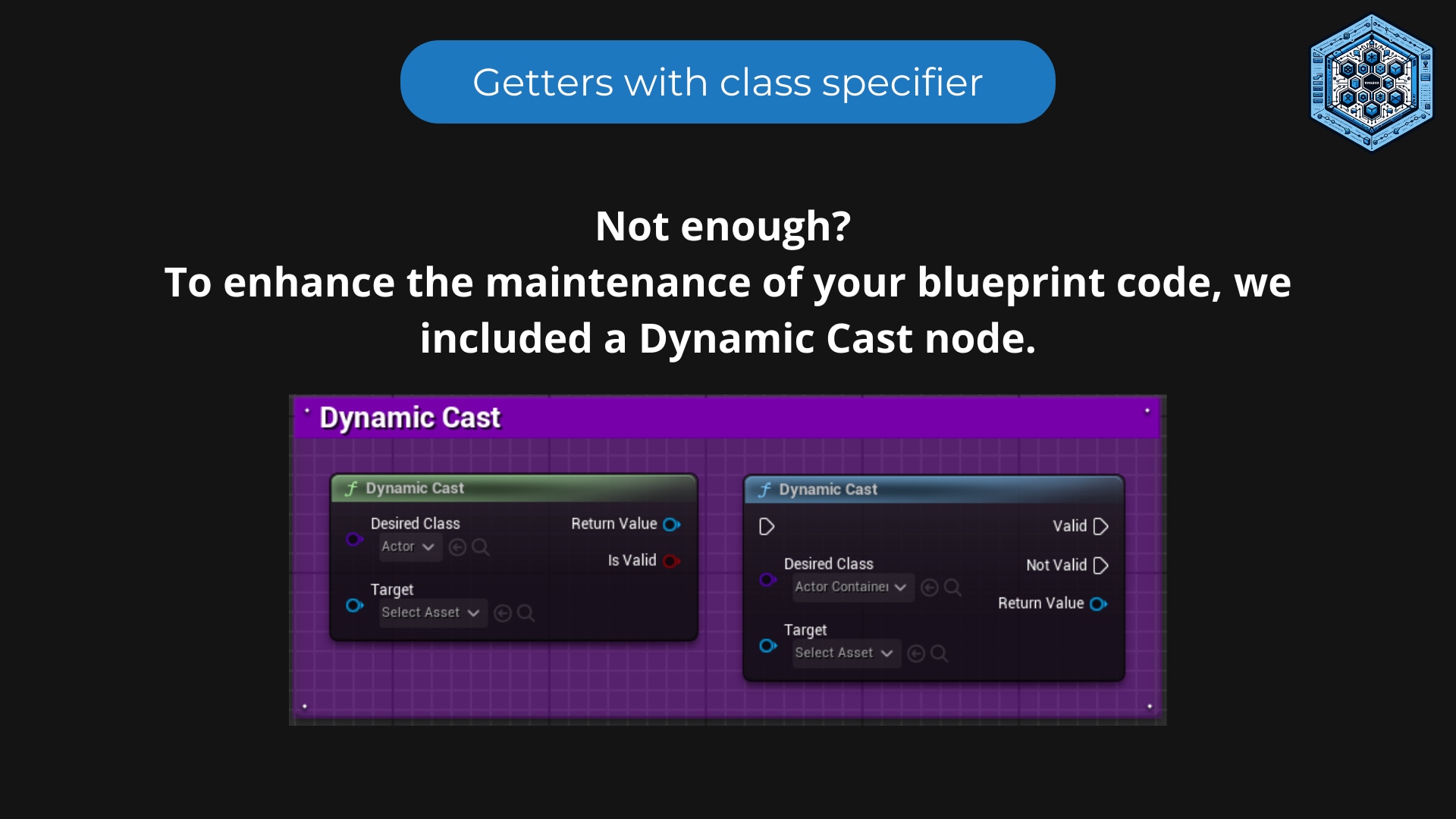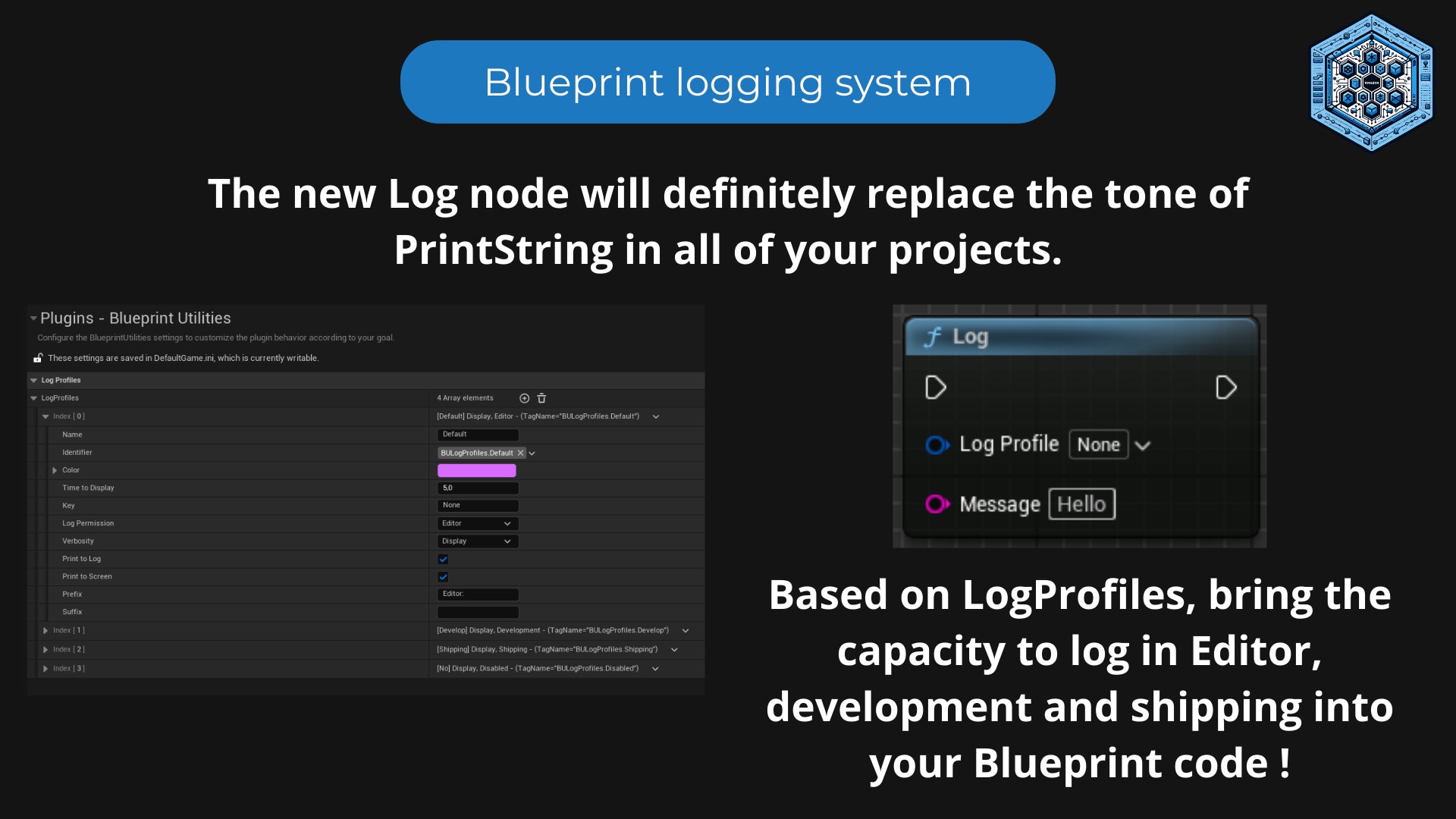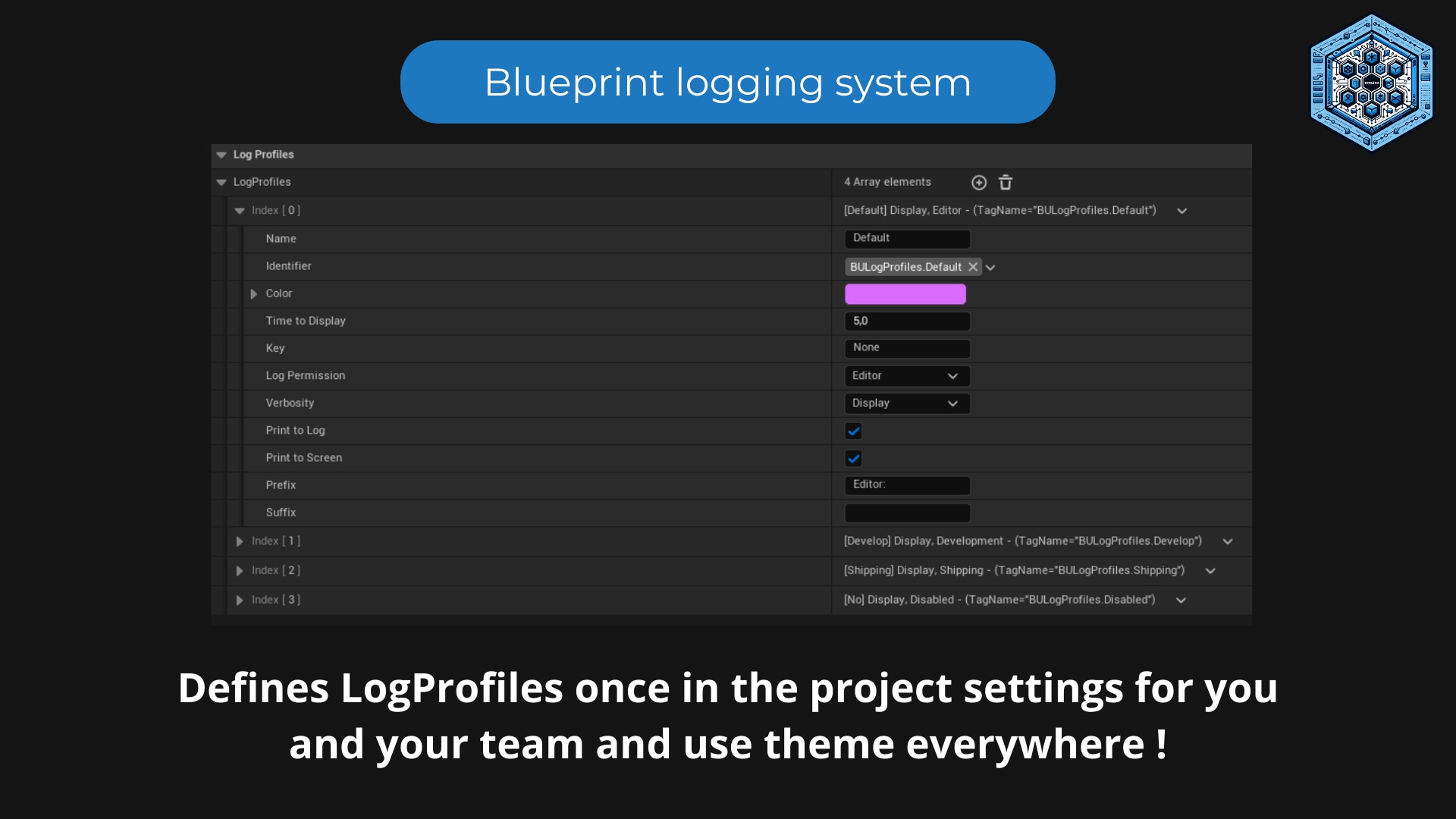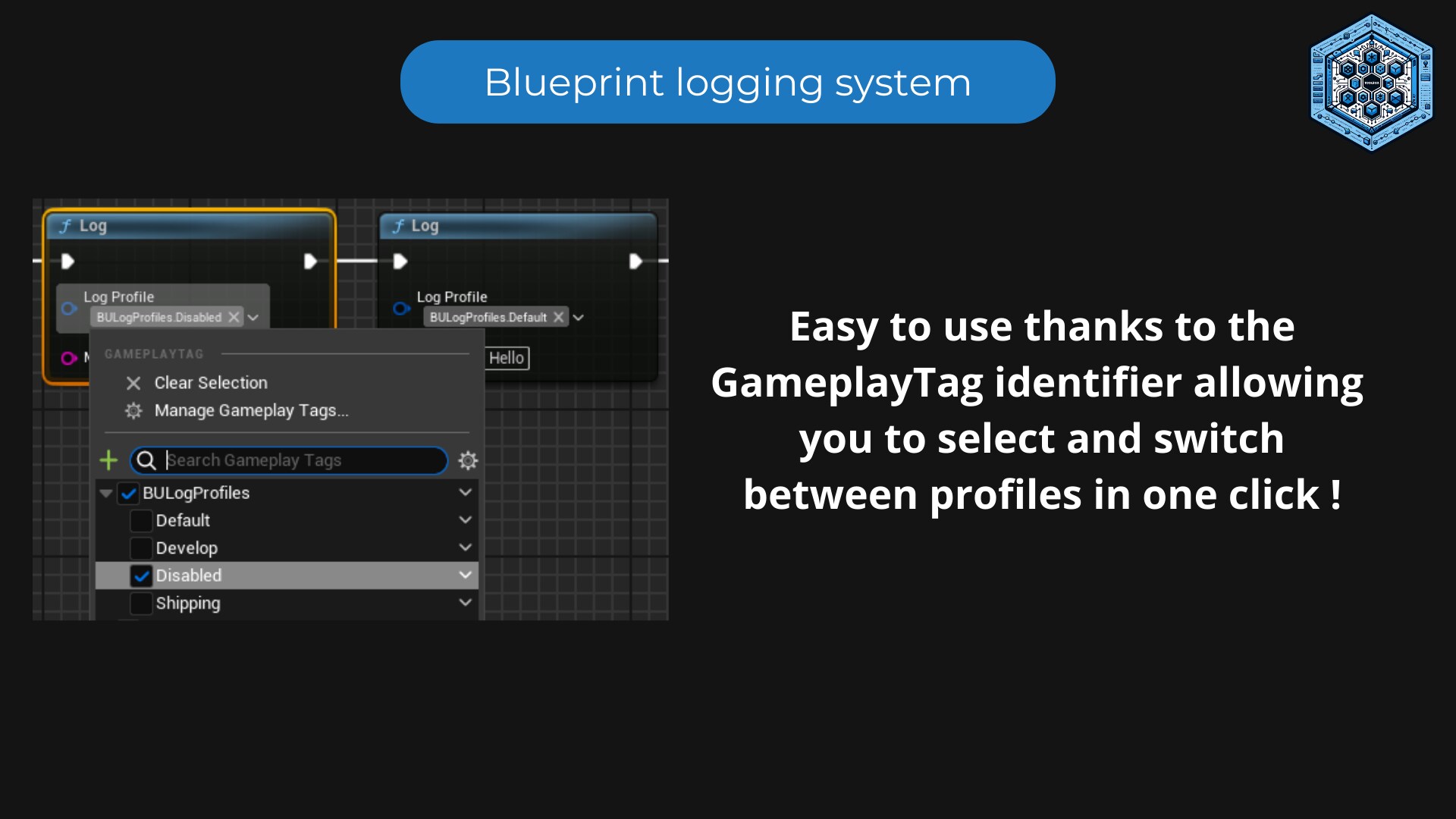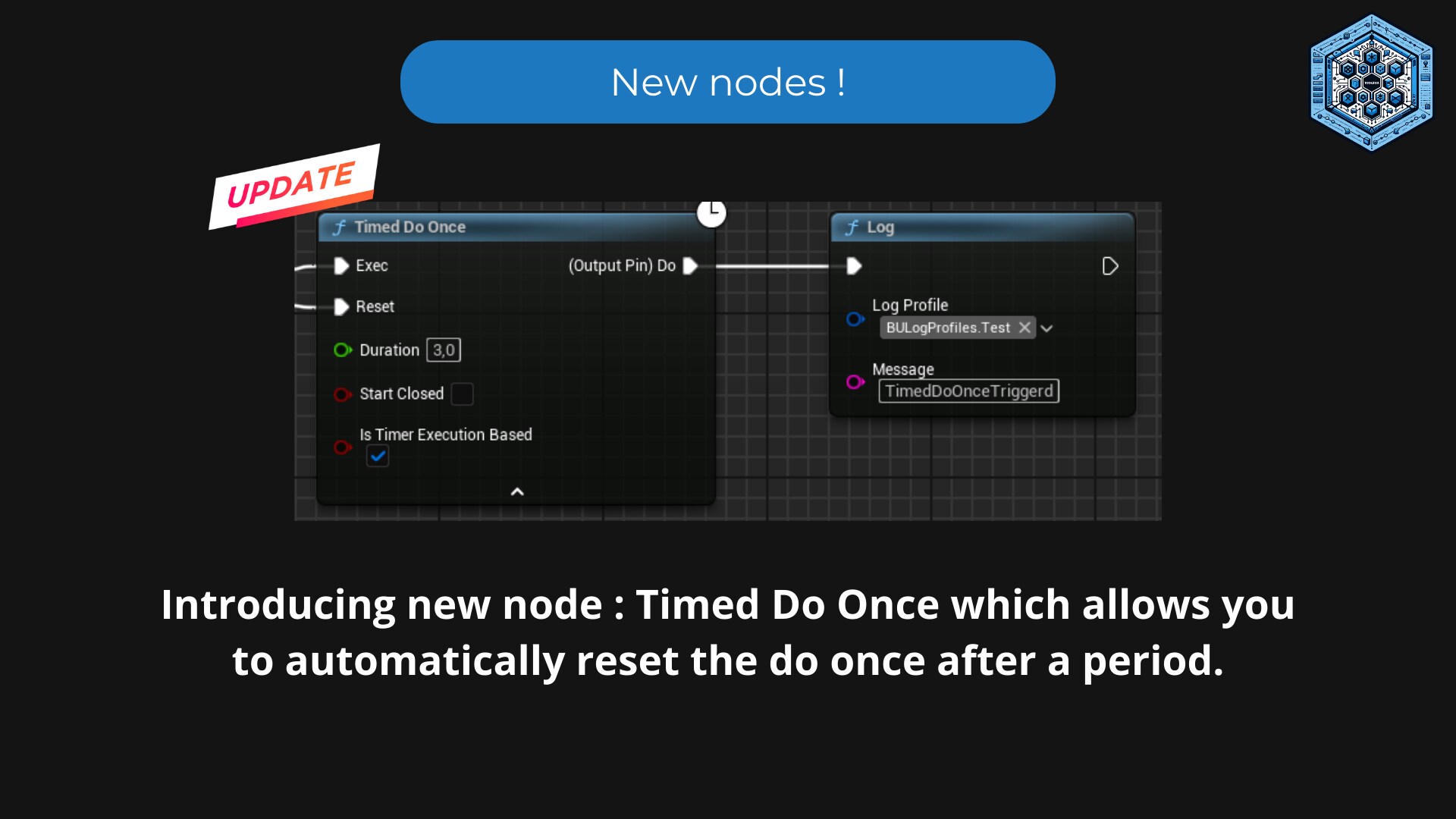BlueprintUtilities
A toolbox for blueprints that includes cast nodes, a new logging system, and more.
- Supported Platforms
- Supported Engine Versions5.1 - 5.3
- Download TypeEngine PluginThis product contains a code plugin, complete with pre-built binaries and all its source code that integrates with Unreal Engine, which can be installed to an engine version of your choice then enabled on a per-project basis.
Description
Reviews
Questions
By integrating our plugin into your project, enhance your workflow and efficiency in using Blueprint nodes. Tailored for both seasoned developers and newcomers alike, this plugin introduces a suite of useful features that saves you time and increase the blueprint readability.
Key Features
- Logging System: Rework the way you handle logs in your blueprint code with our advanced Log Profiles-based logging system. This innovative feature enables you to centralize management of all log nodes, ensuring a cohesive and streamlined approach to logging. Share log configurations effortlessly with your team, enhancing collaboration and consistency across your development pipeline. Select Log Profiles in one click thanks to the gameplay tag identifier.
- Dynamic Cast: Flexibility in class outputs is paramount, and with our Dynamic Cast node, you can easily adjust the output class without the hassle of replacing nodes. This feature not only saves time but also significantly boosts your project's adaptability, allowing for seamless iterations and modifications.
- "Get As" Getters: In the same way as Dynamic cast, we've redefined all getters of Unreal Engine, offering you the ability to specify your desired output class directly. This modification opens up new avenues for efficient coding, enabling more precise and flexible data retrieval that aligns perfectly with your project's requirements.
Community and Support
- Documentation: Access comprehensive documentation to guide you through every step of using the plugin, from installation to advanced features. Our documentation is designed to be intuitive, helping you to quickly find answers and insights. -> Link here <-
- Discord Community: Join our Discord community to connect with other developers, share ideas, and find support. Whether you're seeking advice, feedback, or just want to chat about Unreal Engine development, our community is here for you. -> Link here <-
- Update Roadmap: Stay informed about upcoming features and improvements with our transparent update roadmap. We're committed to continuously enhancing the plugin, and our roadmap offers a glimpse into the future developments we're excited to bring to you. -> Link here <-
Technical Details
- Features:
- Logging system: A Log Profiles-based new logging system allows you to manage all log nodes in your project from one location and share it with your co-workers.
- Dynamic Cast: By using a Dynamic Cast node, you can make changes to the output class without having to replace the node.
- "Get As" Getters: Every Unreal Engine getter has been modified to permit you to specify the output class you desire.
- Code Modules:
- BlueprintUtilities (Runtime)
- Number of Blueprints: 113
- Number of C++ Classes: 7 (not indented to be used)
- Network Replicated: Yes and No (The plugin override the engine behavior to add some developers experience features but every game features act as the engine act).
- Supported Development Platforms: -> Should be all as no advanced features of the engine are used. <-
- Tested and Compiled on Windows, Linux and Android.
- Supported Target Build Platforms: -> Should be all as no advanced features of the engine are used. <-
- Tested and Compiled on Windows, Linux and Android.
- Documentation: Link to the documentation
- Discord community : Link to the discord
- Update roadmap : Link to the roadmap