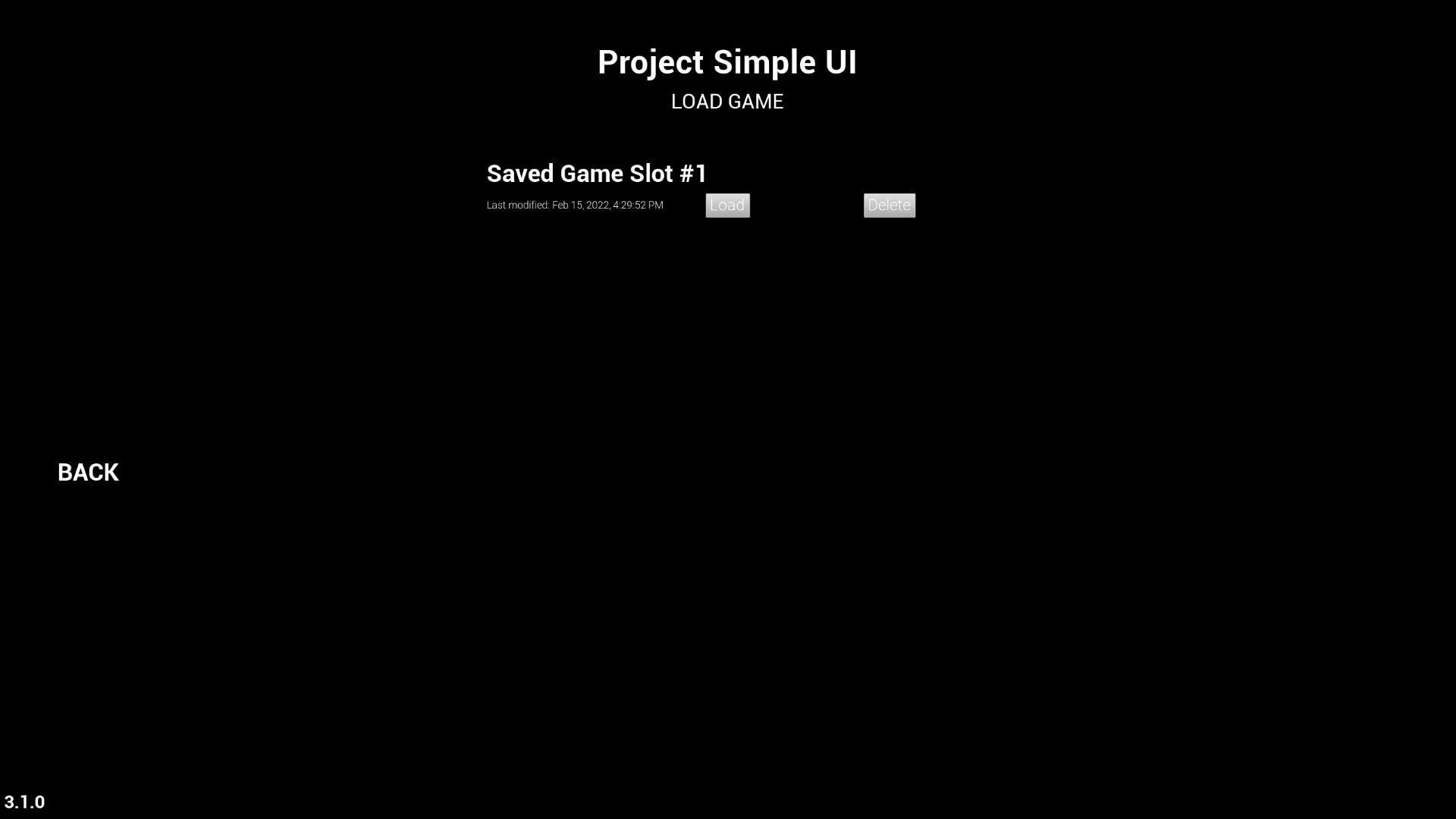Simple Menu UI v3
Mutliplayer Ready Simple Menu UI v3 made only with Blueprints to accelerate your project development.
- Supported Platforms
- Supported Engine Versions4.26 - 4.27, 5.0 - 5.2
- Download TypeComplete ProjectThis product contains a full Unreal Engine project folder, complete with Config files, Content files and .uproject file, which can be used as a template to create a new project.
Description
Reviews
Questions
HOTFIX - 2023.03.18
- v3.2.1 - Slider for Ambient sounds added
- v3.2.1 - Slider value bindings moved to separate function. Float precision causes issues when the variable directly bind to slider value in Unreal Engine 5.
UPDATE - v3.2.0
Transition animations between menus to for a more dynamic feeling.
Official support for Unreal Engine 5.0 is added
UPDATE - v3.1.0
Slot based Singlepalyer Save Games added to Singleplayer Menu
HOTFIX - 2021.11.26
- v3.0.7 - Added Gamma slider to Graphics Menu
- v3.0.6 - Enable Gamepad inputs for Control Subwidget input key selector buttons
- v3.0.5 - If save game does not exist, automatically creates one and tries to reload the settings, Pause menu actually pauses the game in single player mode
- v3.0.4 - Packaged game was not starting properly
- v3.0.3 - Packaging issue fixed. Added proper support for Unreal Engine 4.27
- v3.0.2 - Secondary Key Binding Fix for Left Button
- v3.0.1 - Missing level name fix for Open Level Function in Pause Menu Widget
UPDATE - v3.0.0
Multiplayer support is added with Server Browser, Quick Join and Automatic Session Creation.
UPDATE - v2.1.0
Widget Blueprint Refactoring. Added separate button class to make it more modular. The changes enables easier extension for more menu elements.
UPDATE - v2.0.0
Dynamic Blueprint only key remapping is added to the list of functionalities. Added primary and secondary input options. The widget show how to setup for axis and action mappings as well.
UPDATE - v1.1.0
New features include a Pause Menu with Player Controller Example.
DESCRIPTION
A fully working Simple Menu UI made only with Blueprints. Included animations, a sound effect, networking support and predefined classes for future projects. The project already has a start screen, main menu, server browser, lobby creation functionalities and settings menu with gameplay, graphics, controls and audio options. Two example levels are provided to see the changes in action when pressing the Play button or start a multiplayer session.
Easy to customize and extend with more functionalities. The aim of the project is to lay down a foundation for a more complex game and focus on other more important parts.
[LATEST UPDATE]: Showcase video v3.1.0: Link
Showcase video v3.0.0: Link
Showcase video v2.0.0: Link
Showcase video v1.1.0: Link
Showcase video v1.0.0: Link
Overview video: Link
Technical Details
Features:
- Fully working menu
- Save & Load Settings functionalities
- Multiplayer Support
- Server Browser
- Quick Join
- Automatic Session Creation
- Input Action & Axis Remappings
- Primary & Secondary input options
- Pause Menu
- Slot based Singleplayer Save Games
- Transition animations between menus
- Easy to Use
- Graphics options
- Gameplay options
- Audio options
- Widget Animations
- Sound included
- Blueprint Only Setup
Number of Blueprints: 42 (one of them is Level Blueprint)
Number of Levels: 5 (MainMenu, TransitionMap, Lobby and two example Levels for singleplayer & multiplayer)
Number of Audio Files: 1 (SFX Sound for button hovering)
Inputs:
- Enter -> Space and Enter
- MoveForward
- MoveRight
- Look X -> MouseX
- Look Y -> MouseY
Network Replicated: Yes
Supported Development Platforms:
- Windows: Yes
- Mac: No
Documentation: Link to the documentation