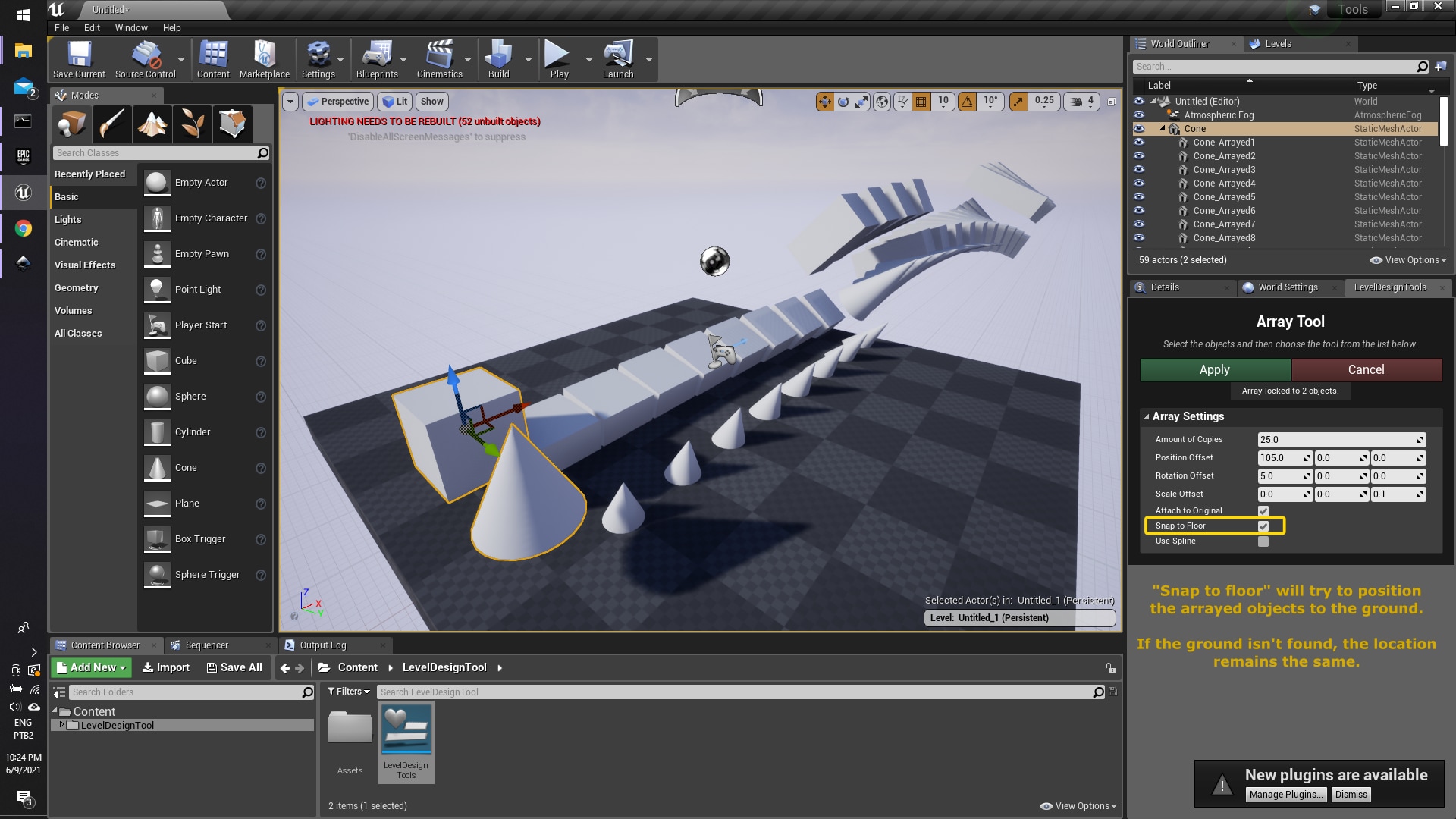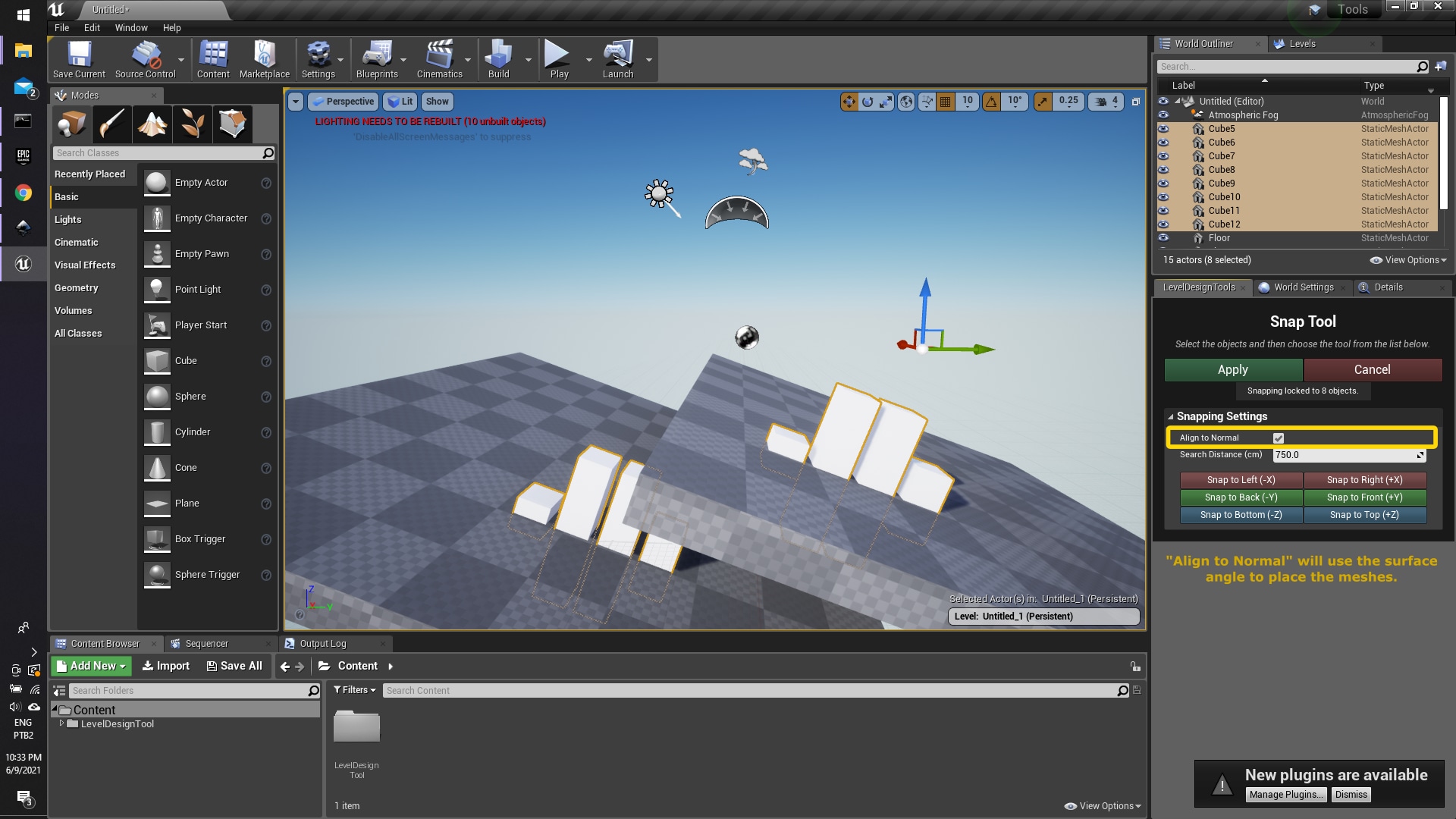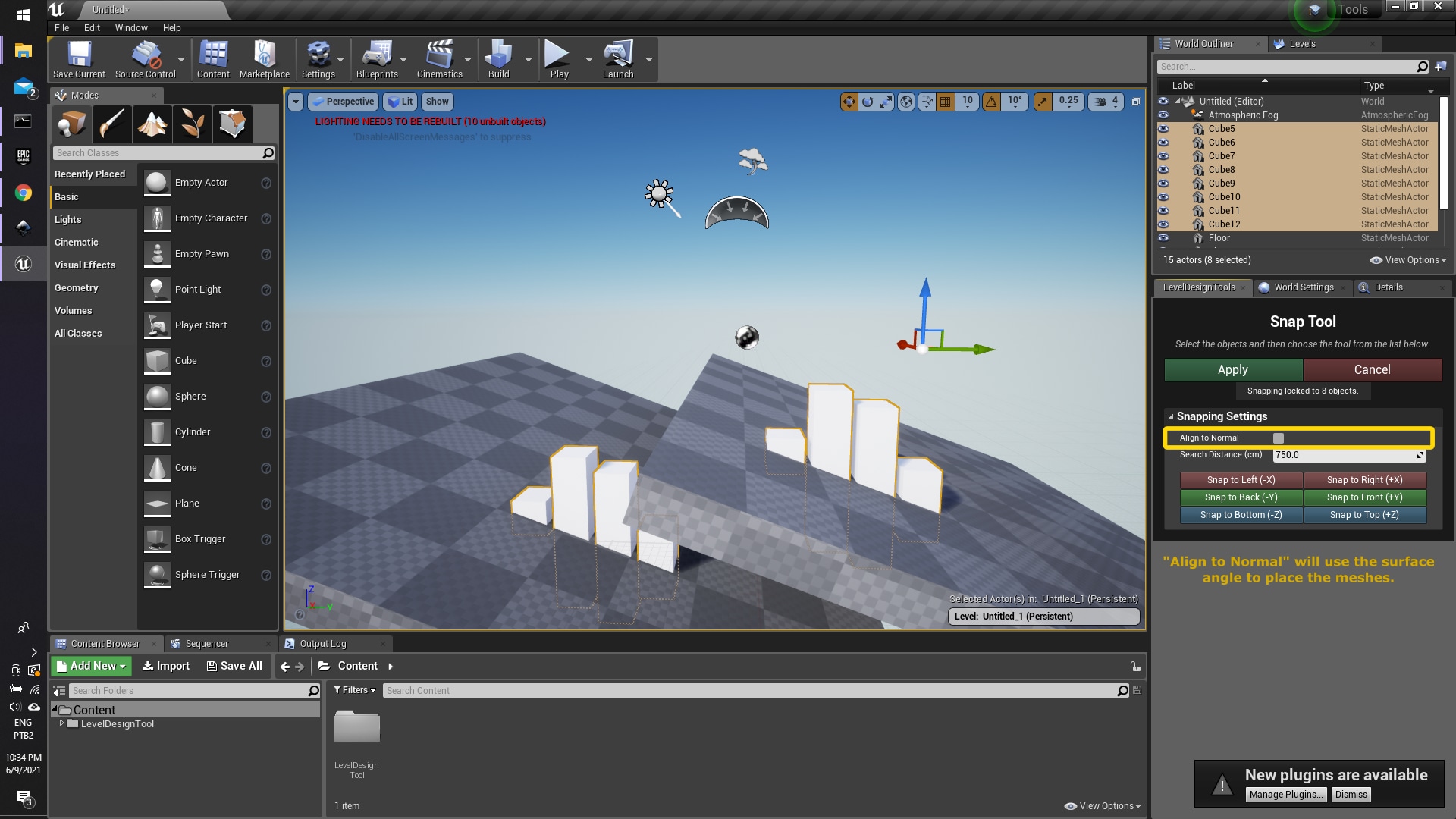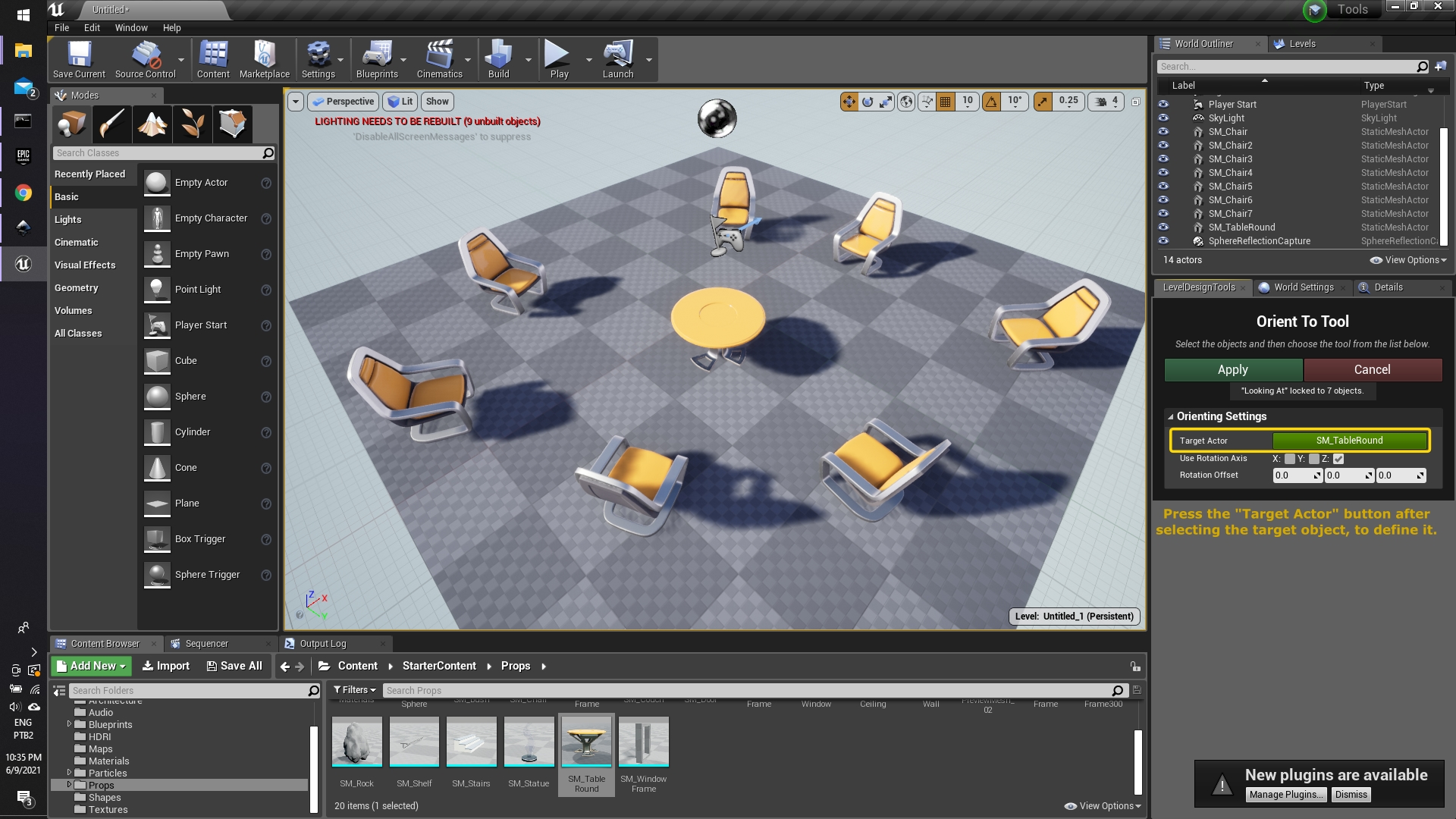Level Design Tools
A set of tools meant to speed up the level design process.
- Supported Platforms
- Supported Engine Versions4.22 - 4.27, 5.0 - 5.2
- Download TypeAsset PackThis product contains an assortment of Unreal Engine assets which can be imported into a pre-existing project of your choice.
Description
Reviews
Questions
Bug reports or feature suggestions: erosa3d@gmail.com
A combination of "commonly used" tools during modeling and level design process, which are meant to facilitate and speed up the process of populating scenes, etc.
This set of tools include:
- Array defined by Offsets (position, rotation and scale) or by Spline;
- Scatter tool, which enables you to randomly place StaticMeshes on the surface of a defined mesh;
- Align tool to align selected actors (using the bounds or pivot position);
- Randomization tool to randomly move, rotate or scale objects, defined by ranges and it can either be absolute (world position) or relative (adding to the original transformation);
- Snap to will align the selected objects to the defined axis (you can quickly place objects on the ground, for instance);
- Orienting tool will make selected actors face a defined target.
IMPORTANT: Remember to Enable the "Editor Utility Scripting" plugin, and to run it, right-click on "OutlinerOrganizer" and choose "Run Editor Utility Widget".
Technical Details
Features:
- Array Tool (StaticMeshes only)
- Amount of Copies
- Transformation Offset (position, rotation and scale)
- Attach to Original
- Snap to Floor
- Option to use spline based array
- Scatter Tool (StaticMeshes only)
- Amount of Copies
- Random Seed
- Align to Surface (normal)
- Surface to Scatter
- Attach to Mesh
- Align Tool
- Alignment to bounds or pivot
- Align to first, last or average of selection
- Randomize Tool
- Randomize transformation of selected (relative or absolute)
- Random seed
- Snap Tool
- Snap to 6 different directions
- Orient To Tool
- Orient selection to target
Number of Blueprints: 1 widget and 1 spline actor
Input: none
Network Replicated: No
Supported Development Platforms:
Windows: Yes
Mac: Yes
Important/Additional Notes: Remember to Enable the "Editor Utility Scripting" plugin, and to run it, right-click on "OutlinerOrganizer" and choose "Run Editor Utility Widget".